How To Write Dynamic SQL AND Prevent SQL Injection Attacks
One of my pet peeves is when general rules are taken as gospel, and declared as the only acceptable practice regardless of the circumstance.
One of the big ones is Dynamic SQL. There’s a heck of a good reason for this, and it’s called an SQL Injection Attack, and if you are not familiar with it, I would strongly urge you to leave this post right now, and read up on it.
Anyway, Dynamic SQL is not inherently evil, it’s the appending of user entered text that is evil. Appending user entered text is just lazy and can be easily avoided with parameterization.
The trick is to create dynamic SQL with parameters.
Interestingly, I’ve never seen anybody else do this. I am constantly hearing people recommending stored procedures … even when are clearly not flexible enough to meet the required functionality. Don’t get me wrong, stored procedures have a lot of benefits, but flexibility isn’t one it’s popular for.
And now for some code …
I created a console app which queries the SQL Server sample database AdventureWorks. The following static method was added to the Program class.
1 2 3 4 5 6 7 8 9 10 11 12 13 14 15 16 17 18 | public static int GetOrderCount(string productPrefix, SqlConnection cn) { // initialize SQL string starterSql = "SELECT count(*) FROM Production.Product"; StringBuilder sbSql = new StringBuilder(starterSql); // add parameters if( !String.IsNullOrEmpty(productPrefix)) sbSql.Append( " where [name] like @namePrefix"); // initialize the command SqlCommand cmd = new SqlCommand(sbSql.ToString(), cn); if (cmd.CommandText.Contains("@namePrefix")) cmd.Parameters.AddWithValue("@namePrefix", productPrefix + "%"); // get count return Convert.ToInt32( cmd.ExecuteScalar()); } |
Basically, the function queries the number of orders where the product name starts with a certain prefix.
The strength of doing this via dynamic SQL is we only need to filter on the product name when a valid prefix parameter is passed in. So, if the optional parameter (productPrefix) exists and is valid, the filter condition is added to the SQL and the parameter is added to the SqlCommand object.
In this overly simplified example, we could manage the same thing by just setting the productPrefix variable to the ‘%’ wild card, but then we’d be doing a filter for nothing. Not to mention things might be a little more difficult if the operator were ‘equals’ instead of ‘like’, or if there were multiple optional parameters. Creating SQL dynamically means we don’t need to write some funky kludge and our SQL is always nice, simple, and doing minimal work.
To execute my function, I added the following code to the Main(…) method.
1 2 3 4 5 6 7 8 9 10 11 12 13 14 | // get total count Console.WriteLine( "There are {0} products in total.", Program.GetOrderCount( null, cn)); // get totals for various prefixes string[] prefixes = new string[6] { "a", "b", "c", "'; drop table Production.Product;--", "d", "e" }; foreach(string prefix in prefixes) { Console.WriteLine("There are {0} products" + " prefixed with '{1}'.", Program.GetOrderCount(prefix, cn), prefix); } |
First we call GetOrderCount(…) without a name prefix to test it without the parameter, then we traverse the array of possible prefixes (this would be the user entered data in a real app). Notice the fourth item? Pretty menacing eh? Don’t worry, it’s safe.
Here are the results
There are 504 products in total.
There are 3 products prefixed with ‘a’.
There are 4 products prefixed with ‘b’.
There are 12 products prefixed with ‘c’.
There are 0 products prefixed with ”; drop table Production.Product;–‘.
There are 3 products prefixed with ‘d’.
There are 9 products prefixed with ‘e’.
Notice the ‘d’ and ‘e’ prefixes were searched, and items found, proving the ‘drop table’ statement was not injected into the command.
You’d be surprised how much I use this. Many of my objects have a static GetList(…) method, and this method usually has multiple overloads. Keeping with the DRY principle, I prefer to keep all my logic in one place, so this method will usually have one overload with every possible filter parameter, and all the other overloads will just call this one. Surprisingly, the overload with the code, is not overly complex, and is actually pretty simple.
What do you think? Will you use parameterized dynamic sql in the future?
Copyright © John MacIntyre 2009, All rights reserved
WARNING – All source code is written to demonstrate the current concept. It may be unsafe and not exactly optimal.
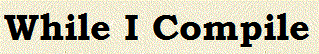





nice info thx