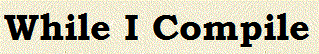Jul 23, 2010
Let’s turn off all features to improve UX
Here’s a thought; what if all features on a new software upgrade were turned off by default? What if when you bought a software upgrade, all the new features were disabled and the software worked exactly as if it did before you installed it? What if new software had all but the most structurally necessary features disabled? Yes, I’m serious. But why? For a maximum user experience of course … WTF? … how can you have a maximum user experience with everything turned off? Because the biggest issue with user experience is surprises. Well duh! But now we’re talking bugs, and everybody knows bugs suck. Yeah, bugs suck, but that’s not what I’m talking about. I’m talking about features that work to spec, but unfortunately the user doesn’t even know exist! Notice that I’m not talking about features that users don’t know how to use. I’m talking specifically about features, often intrusive features, which the user doesn’t know about. Like what? … oh, I don’t know … like having my keyboard cycling between US, Canadian French, and Canadian Multilingual, in an apparently random pattern last week. This happened because the default hot keys on the Language Bar software were set to the same keys as is standard for highlighting text for cut & pasting. This took me days to figure out, for a variety of reasons, the biggest being that, the change is not obvious until I type a letter that has a different mapping, turning my your single quotes ‘, into “ or è! I was completely oblivious to the fact that utility even had keyboard shortcuts, as I’m sure the person who selected those keys was oblivious to the fact they are standard shortcuts. This was extremely frustrating, and notice it was not a bug. The problem is that things did not work as expected. Unfortunately, when the user doesn’t know ‘about’, let alone ‘how to use’, all the funky bells & whistles we added to improve their lives, their experience more closely resembles a series of surprises. And surprises suck … oh yes they do suck. I’m not talking “Ed McMahon showing up on your door step” surprises, I’m talking “your meeting starts in 5 minutes, and the printer doesn’t work, and when you reboot, a large Windows Update starts installing” surprises. Surprises are frustrating and unproductive. So why the surprises? Because users are diving into the software to get stuff done, and don’t have the... read more
Jul 12, 2010
New Job
New job I’m starting at a new job this morning. I’ve been looking since April. Well sort of; it took me a long time to accept the fact that full time might be the best choice for me at this point in my life. But once I accepted that, I went straight to Infusion Development and got in their interview process. I’ve known about Infusion since about 2006 via their ads on DotNetRocks. As I understood, they’ve been growing super fast, have reputation for having bright developers, & a bleeding edge development strategy. For example, Infusion is a leading developer of Microsoft Surface apps … If you’re reading this, I’m sure you know about Surface already, but if you don’t, go to Google Video and do a search on it. It’s an awesome product. I won’t be working on the Surface though. I really want to work in ASP.NET MVC / jQuery, and that’s what I’ll be doing. I’ve wanted to work at Infusion for a long time, but didn’t act on it since I had a pretty good thing going as an independent consultant. But when my contract ended in April, a bit of soul searching led me to the conclusion that I needed to push my career to another level, and this might be the best strategy. As I understand it, Infusion has over 100 developers in their Toronto offices. If you’ve ever looked my Twitter feed, you know I like talking to smart developers. So, yeah, I’ll be in heaven. 🙂 One thing I’ve noticed since I started looking for a job is that I seem to have missed an important exit in my career. Nobody looks for developers with more than 10 years experience. It seems that after 10 years most dev’s have moved to management or architecture, which makes sense, but as a ‘do it all’ independent consultant, I never made that distinctive leap. I made more of a indistinctive transition. Based on conversations during interviews, I got the impression they would like to see me pursue a move to architect and will help me do it. So that’s nice … Assuming I did interpret that correctly. Infusion also has a wickedly awesome intensive training program as well, where you do intensive, 8 hours a day, in house, until you learn the new technologies. I believe they even have their own training team. Freakin awesome! The HR lady was happy when I expressed... read more
Jul 2, 2010
Visual Studio Bug – ‘if’ followed by a try / catch causes debugger stepping error
Yesterday I was debugging and stepped into a method. I wanted to get past my parameter validation checks and into the meat of the method, so I quickly, F10’d my way down the method, but I noticed a line of code was stepped on which should not have been touched. The code was a simple parameter validation like: 1 2 if (enumerableObj == null) throw new ArgumentNullException("enumerableObj");if (enumerableObj == null) throw new ArgumentNullException("enumerableObj"); with several similar parameter validation lines above it and a try/catch block containing the meat of the method below it. The odd thing was, I thought I saw the debugger step on the throw statement even though the enumerableObj should have had a value. I assumed I had somehow passed in a null value to the enumerableObj parameter and had nearly missed the problem in my haste. I had been moving quickly, so quickly in fact that I had stepped about 3 more lines into the method before I even stopped. To be honest at this point, I wasn’t even sure if I saw it step into the ‘if’ block, so I repositioned my debug cursor back to the ‘if’ condition, and stepped again. Sure enough, it stepped into the ‘if’ block. I assumed I passed in a null parameter, but when I evaluated enumerableObj, it was set, what’s more, evaluating the entire enumerableObj == null expression resulted in false, as expected. But why the heck was I being stepped into the ‘if’ block when the ‘if’ condition was false? I retried it again, just in case the enumerableObj had somehow been set as a result of a side effect somewhere, but even then, it still stepped into the ‘if’ block. So, I did the standard stuff; cleaned my solution, deleted my bin and obj directories, reopening the solution, restarted Visual Studio, & rebooted, all the while rebuilding and retesting the project with each change. Nothing seemed to work. I even cut & pasted my code into notepad, then cut & pasted from notepad back into Visual Studio to ensure there was no hidden characters in my files.* None of this worked, so I started commenting out code in the method, and eventually was able to isolate it to the above code failing if, and only if, it was followed by a try / catch block. Seriously! If the try / catch block was there, it would step onto the throw statement even though it should... read more