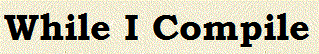Jul 2, 2010
Visual Studio Bug – ‘if’ followed by a try / catch causes debugger stepping error
Yesterday I was debugging and stepped into a method. I wanted to get past my parameter validation checks and into the meat of the method, so I quickly, F10’d my way down the method, but I noticed a line of code was stepped on which should not have been touched. The code was a simple parameter validation like: 1 2 if (enumerableObj == null) throw new ArgumentNullException("enumerableObj");if (enumerableObj == null) throw new ArgumentNullException("enumerableObj"); with several similar parameter validation lines above it and a try/catch block containing the meat of the method below it. The odd thing was, I thought I saw the debugger step on the throw statement even though the enumerableObj should have had a value. I assumed I had somehow passed in a null value to the enumerableObj parameter and had nearly missed the problem in my haste. I had been moving quickly, so quickly in fact that I had stepped about 3 more lines into the method before I even stopped. To be honest at this point, I wasn’t even sure if I saw it step into the ‘if’ block, so I repositioned my debug cursor back to the ‘if’ condition, and stepped again. Sure enough, it stepped into the ‘if’ block. I assumed I passed in a null parameter, but when I evaluated enumerableObj, it was set, what’s more, evaluating the entire enumerableObj == null expression resulted in false, as expected. But why the heck was I being stepped into the ‘if’ block when the ‘if’ condition was false? I retried it again, just in case the enumerableObj had somehow been set as a result of a side effect somewhere, but even then, it still stepped into the ‘if’ block. So, I did the standard stuff; cleaned my solution, deleted my bin and obj directories, reopening the solution, restarted Visual Studio, & rebooted, all the while rebuilding and retesting the project with each change. Nothing seemed to work. I even cut & pasted my code into notepad, then cut & pasted from notepad back into Visual Studio to ensure there was no hidden characters in my files.* None of this worked, so I started commenting out code in the method, and eventually was able to isolate it to the above code failing if, and only if, it was followed by a try / catch block. Seriously! If the try / catch block was there, it would step onto the throw statement even though it should... read more