How to hook up NUnit as an option in the ASP.NET MVC application wizard
Ben Alabaster and I have started a project, lets call it Project X for now (original eh? ;-).
Anyway, we have decided to blog about its development. I will be posting something in the next few days, and Ben just published his first post “How do I hook my version of nUnit into the ASP.NET MVC template?“. Here’s a blurb:
If you’ve been looking for a way to integrate nUnit into your ASP.NET MVC 1.0 template – that is, when you create a new ASP.NET MVC application and it asks you if you’d like to create a test project, nUnit shows up in the list along with the usual Visual Studio Unit Test option.
There are a number of longwinded ways of doing things. There’s also a relatively simple way touted on the Visual Web Developer Team Blog which I’ll spare you the headache of running it and finding the same problems I did….
Ben’s post can be found on his blog endswithsaurus.com
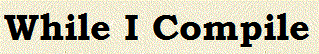





HI
I am Naveen.I had learnt ,how to run selenium IDE & selenium RC.The main thing is how to generate a Test Report after the running the test Succesfully.I am using the Selenium RC and NUNIT for the testing .How to get the Test actions and descriptions in a Report.And another thing is How to run Selenium Core and when it is useful .And suggest some more open source tools for testing .Net and Java Projects ………………………..
Try to help me…..
Thanks
Naveen