6 simple steps to a stress free database change deployment
A few years ago, I was contracted to work on an internal web application in a large Fortune 500 company. Our app was constantly in use, had thousands of users, was fairly active, and had a rather large database (one table had over 300 million records).
I was fortunate enough to work beside a DBA who had among other tasks, the responsibility of running deployment scripts against production. We talked occasionally, and he’d tell me about some of the deployment scripts he would run and the programmers he ran them for. He’d get programmers whose scripts never fail or report errors and would actually request the output text to confirm the DBA did their job. Then there were the programmers who would work against development, and when it was time to deploy, they’d attempt to remember all the subtle database changes made along the way and whack together an SQL script to repeat them. My friend was often rejecting scripts which were obviously never run before and sometimes he’d have to run expedited scripts, because the first was missing a necessary column or two.
Deployments can be a real headache at the best of times, but especially when schema updates to a production database are involved. Don’t get me wrong, you usually have a backup to fall back on, but how long will that take to restore? … Really, you don’t want to resort to the restore, have the database offline for that long, or have your name associated to it.
So gradually I evolved a process which has kept me sane and confident when deploying schema changes to production servers, even on large, sensitive, and active databases.
Here’s my simple 6 step process for deployment sanity. (FWIW-I’ve never called it my ‘6 step process…’ before writing this post. 😉
Step 1 – Create a central shared directory for all scripts
The first thing you do is store all database changes as scripts in a central shared directory.
I usually store the scripts in a directory structure like
projectsProjXDeploymentScriptsdbname.production
projectsProjXDeploymentScriptsdbname.archivedeployed.YYMMDD
Where the ‘dbname.production’ folder stores currently pending scripts. ‘dbname.archive’ stores previously deployed scripts each in their own dated subdirectory.
Step 2 – Create scripts for all changes
Any and all changes are scripted and stored. If you use a tool to adjust your database schema, then you export the generated SQL and run that exported SQL instead of running the tool directly against your database.
Keep scripts in order and don’t change old scripts. If … ok, when you make a mistake, don’t try to go back to an older script and change it, just write new one to undo the mistake.
Each script is saved in the ‘dbname.production’ folder with the following naming convention:
dbname.##.user.descr.sql
where:
dbname : the database to deploy it to (mostly so you can see it in your Query Analyzer title bar)
## : the sequence number to deploy it in (just increment the highest number)
user : initials of the programmer who wrote the script
descr : a brief description of what the script does
Here are some examples
HR.01.jrm.AdjustedTblEmployees_AddedStartDateColumn.sql
HR.02.jrm.AdjustedProc_sp_GetEmployees.sql
HR.03.jrm.AdjustedProc_sp_ActiveEmployees.sql
Step 3 – Number your scripts
As you may have noticed in step 2; scripts are numbered in the order they are created so object dependencies exist when run. Do you like dependent objects to exist? Yeah? … me too.
In case you’re wondering, the single digits are prefixed with ‘0’ so they will sort in Windows explorer properly. And there is only room for 2 digits since you will rarely if ever create more than 99 scripts before deploying.
Step 4 – Keep track of what has been deployed to where
Ok, so you’ve got your ‘dbname.production’ directory with 10 SQL files in there, you’ve got 3 developers each with their own copy of the database, a testing and/or business validation environment, and production.
Sooo … what’s been deployed to where? It’s pretty easy to lose track of what got deployed to validation last week. … Sorry … did we deploy 5? Or did we stop at 4?
I toyed with a few different ways of doing this, but finally settled on a very obvious and simple solution; keep an empty text file for each database, updating the number each time it’s run. Since I want them to sort intermingled with the script files, I use a similar naming convention:
dbname.##.zzz–DEPLOYED-TEST
Here’s some examples mixed in with the previous examples:
HR.00.zzz–DEPLOYED-DevBox2
HR.00.zzz–DEPLOYED-DevBox3
HR.01.jrm.AdjustedTblEmployees_AddedStartDateColumn.sql
HR.02.jrm.AdjustedProc_sp_GetEmployees.sql
HR.02.zzz–DEPLOYED-TEST
HR.03.jrm.AdjustedProc_sp_ActiveEmployees.sql
HR.03.zzz–DEPLOYED-DevBox1
Notice how they’re sorted amongst the scripts and it’s obvious what got deployed? I could probably delete the entire text of this post, other than that sample, and you could figure out my deployment process. … But since I enjoy typing … I’ll continue. 😉
When you finish executing your scripts, you would increment the number to reflect the last script run on that database.
Step 5 – Execute scripts in order
Obviously.
Step 6 – Post deployment clean up
When the scripts are deployed to production, you would create a new deployed.YYMMDD subdirectory with today’s date in the dbname.archive directory and move all the SQL files from the ‘dbname.production’ directory. Then Renumber the deployment marker files back to 00.
This can be incorporated into almost any database schema change deployment process, and isn’t specific to SQLServer. After all I started evolving this process while working on an Oracle database.
It has occurred to me that this may be an old school idea and modern database schema diff tools may provide a way to avoid this kind of preparation. But unless you are working as a sole developer; I can’t imagine a diff tool making your life easier than what I’ve outline above.
I hope your next deployment is less of a nail biter.
Copyright © John MacIntyre 2009, All rights reserved
WARNING – All source code is written to demonstrate the current concept. It may be unsafe and not exactly optimal.
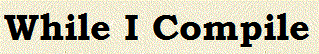





I have had the pleasure of working side by side with some talented DBAs as well during my IT career as well.
I would add one vital step to your list, unless I completely overlooked it, and that is run a backup of the database immediately prior to running any of the scripts so that you have the capability of reversing the changes. Doing a restore may not be an option for some shops but it is, I think, a necessary step just in case there is a serious enough error that would justify possibly losing some real-time data changes.
CareerSmacked, thanks for the comment.
And yes, in this post the backup was assumed as a given. But I still probably should have mentioned it.