Workaround: Visual Studio Debugger will not step.
Often while I’m stepping through server side code, I’ll get the error message “Unable to step. The operation could not be completed. A retry should be performed.”
Or the “Unable to step. The message filter indicated that the application is busy.” message.
Once you’ve gotten either of these messages, neither F10 or F11 will work, you just keep getting the same message.
Finding information on this problem has been elusive, but I finally found this blog post which confirms the problem I’ve always suspected, that it’s a race condition in the VS debugger which is triggered by pressing either F10 or F5 at the same time as a javascript event is triggered in IE.
The blog post outlines 3 workarounds, none of which I care for, so I thought I’d share a little trick I’ve discovered which will usually allow you to get back on track and start debugging again.
Here’s how I get the debugger back on track:
- Place a break point on the next line of code
- Press F5
- When the break point is hit, F10 & F11 will work again
Warning: There have been a few times when the debugger did not stop on my breakpoint, but for the most part, it stopped 99% of the time. I may have missed a distinction in those few cases.
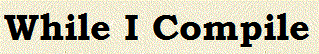







Have you tried running the following command:
Windows x64:
regsvr32 “C:Program Files (x86)Common FilesMicrosoft SharedVS7Debugdbgautoattach.dll”
Windows x86:
regsvr32 “C:Program FilesCommon FilesMicrosoft SharedVS7Debugdbgautoattach.dll”
Thank you Gabriel,
No, I didn’t try that.
I’m no longer on that project or even that version of Visual Studio, but if I ever have that problem again, I will attempt you solution.