Technical Achievements in my Last Project
I’ve wanted to write this series for a long time, but hadn’t gotten around to it. Now, however, with my contract ending soon, I feel if I don’t write some of this down, I will never find the time, and it will be lost forever, which would be disappointing since I feel there are some really interesting things I did on this project which could benefit others.
This isn’t about the kludges needed to fix Microsoft’s dysfunctional webforms architecture to work the way I need it to. It’s not about how to fire a server side event from a client side created button or how to write JavaScript for an ASCX used multiple times on the same page, when you don’t know what the rendered ID will be, and it’s not about overcoming resistance created by bizarre vendor API paradigms or outright bugs. It’s about overcoming the big requirements challenges placed before me.
The project basically revolved around a significantly large and complex Microsoft Access application which had many issues. It was determined the best course of action was to rebuild it as an ASP.NET web application. However two important constraints placed upon me were; a) development could not be done in parallel, switching everybody over all at once upon completion, b) the new web application must be run from within the existing MS Access application and interact seamlessly until the MS Access app is completely replaced. The first constraint wasn’t a big deal until you consider the fact that the existing database was a total mess, needing refactoring, and the Access app was a spaghetti code nightmare where changes could potentially drag into eternity. It was wisely decided very early on that we would not do anything to upset the stability of the existing application.
The series will cover some of the more interesting things done on this project and will be over 7 parts:
- Introduction and Overview
Introduction to the series, brief run down of the general requirements and intention of the project.
- Large Application Estimation in 2 Weeks
How I assessed the condition of a very large and complex MS Access application with 540 KLOC and almost 1,800 database objects, and how I was able to provide a very rough estimate to its reconstruction with a 2 week deadline. I expect to be able to piece together how I did this from memory and rough notes I have, but if I’m unable to come up with something meaningful, this may get nixed.
- An Abstract Data Model
Because I did not want to unsettle the existing software and needed to keep the data in synch, while simultaneously refactoring the database and providing a good data model to serve as the foundation of the new application, the new data model was simulated. This was an interesting approach which I’ve never seen anybody else do.
- A User Configurable List Mini-Framework
Unnecessary and/or missing list columns came up repeatedly in conversations with users, so I designed a configurable, flexible, and extendable mini framework for quickly building data lists which allowed for user selected and positioned columns, advanced filtering, sorting, and exporting.
- Embedded Web App to MS Access App Communications
Communicating from client side JavaScript to the container Access application the webpage is being run within, was one of the more innovative solutions on this project. But what’s even more interesting was that I was able to un-intrusively inject the functionality with a simple 70 LOC JavaScript file which can be switched out to remove the functionality.
- The Plug In Architecture
Intrusive integration is a major problem, tying companies to specific vendors and creating unnecessary dependencies. I designed a simple plug in architecture to allow a developer to implement an interface, make one configuration change, and run without any changes to the underlying application.
- HTML Table Column Sizing similar to Excel
Users didn’t like the standard HTML tables and wanted Excel like column sizing functionality. Finding information on how to do this proved impossible, so I sat on it for a while and eventually created a small JavaScript function which adds column sizing to any HTML table without messing up existing cell editing script.
I hope you find this series beneficial. I expect to complete the next 6 posts over the next 2 weeks, but make no promises. I am currently looking for a new contract after all.
Copyright © John MacIntyre 2010, All rights reserved
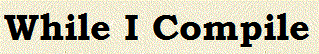





Leave a Reply